What is Skin Burn?
The BURN2 Skin Burn is a decompression event that features a "encore" Man Burn, usually 1-2 weeks after the closing of the annual BURN2 event held in late October. We Burn the Man again, with everyone in their best low-lag form. We are challenged to get wildly creative with it, too!
We will do the Skin Burn twice on Saturday the 7th of November, at 10:00am SLT and at 6:00pm SLT. Check-in will open at 8:30am SLT for the 10am Burn, and again at 4:30pm SLT for the 6pm Burn. The location will be given in notices on the day, so watch the Burningman 2.0 group notices.
What does this mean? It's quite simple. There are two main things we can do: reduce our script count to 1 or less, and reduce our Avatar Render Weight to 1000 or less. The best way to accomplish this is with a "classic" (not mesh) avatar devoid of any attached items or scripts.
We dare you to meet our challenge with a classic avatar!
This helps sim lag (BURN2 region) and also client lag (your computer's resources).
How do we accomplish these two things? We remove all attachments to our avatars and our screens:
- Hair
- Prim/mesh eyes
- Clothing attachments
- Jewelry
- HUDs
- Any attachments that are scripted
- Even our Animation Overriders (AOs – Firestorm users can keep their built-in AO – it does not count against scripts – or against Avatar Render Weight)
- and SURPRISE – the Physics Layer! That means bouncy bits on your avatar. It adds to your ARW. Take it off!
While we urge you to use a classic avatar to help your fellow Burners have a great Burn experience, we do have a very few exceptions for petite mesh avatars, Dinkie and Tiny avatars, and some furry avatars. Full details are below, but first let's talk about script weight and Avatar Render Weight.
————
Script weight = number of scripts worn. They affect sim resources – the more scripts running and worn by avatars, the more load on the sim. We have created scales for your use. They show the number of scripts you are wearing and the system time it takes to run them. Some items that may be scripted are hair, shoes, attached clothing. Other scripts are HUDs like AOs.
To see your script weight:
We provide scales (inworld, see notices in Burningman 2.0 group) for the different types of avatars – use the scale that is appropriate for your avatar type. We will use the same scales at check-in.
————
Avatar Rendering Weight (ARW) = a number you can see over your head. Ideal is 1000 or less. This relates to the amount of work the viewer (and your graphics card) has to do to display the textures and objects in world. Lower ARW is better.
To see your ARW, follow these steps:
IN FIRESTORM VIEWER:
– Go to Avatar –> Avatar Health –> Show Render Weight for Avatars
OR
– in the Advanced Menu, go to Performance Tools –> Show Render Weight for Avatars
IN OFFICIAL SL VIEWER:
– Go to Me –>Preferences… from the main menu. Under the Advanced tab in Preferences, enable “Show Advanced Menu”. Back at the main menu, pick Advanced –> Performance Tools –> Show Draw Weight for Avatars.
Now, check above your head for green, yellow or red text. Green and 1000 or less is ideal. For other types of avatars there are different limits.
THE EXCEPTIONS:
- Human Avatars with mesh bodies or body parts – Script Weight Max = 12, ARW Max = 15k
- Furry Avatars – Script Weight Max = 1, ARW Max = 10k
- Tiny and Dinkie Avatars – Script Weight Max = 10, ARW Max = 10k
- Petite Mesh Avatars – Script Weight Max = 15, ARW Max = 15k
Use the scales that were distributed in notices to the Burningman 2.0 group inworld to check your script weight, and look at your ARW to make sure it's below the limit.
The best form of avatar is the classic one. Not just because it's lowest in script weight and ARW but also because it offers the biggest range in terms of variety of appearance. Put the creative side of you to work! Let it out!
Different things you can do:
- Take advantage of multiple system clothing layers!
- Tattoo layer hair bases can be worn if you don't like the clean-shaven bald look.
- System hair can be great fun!
- Be creative with your skin. Wear your own if you like to go au naturel, or get creative and artistic. There will be many beautiful and artistic skins to choose from at the check-in area, and some will be more modest if desired.
- System layer clothing can be worn.
When you come to the off-playa Check-in area on the day of the Skin Burn, you will be checked with the same scales you received here and your ARW will be checked. Any issues or questions will be resolved by the Skin Burn Team, and their decisions are final. After you pass check-in, you will be given a BURN2 SKIN BURN group tag (have a slot open, please) and then give the teleport to go to the playa.
Participate! Radically Include others around you to do as we do! Decommodify (nothing commercial/branded), use your Radical Self-Expression, be Radically Self-Reliant, accept your Civic Responsibility, help in the Communal Effort with us together, Gift your creativity to share your excitement of the event, and enjoy the Immediacy of a fabulous, low-lag Burn – then Leave No Trace behind so we can Burn again in the future!
BURN ON! See you on 7th November!